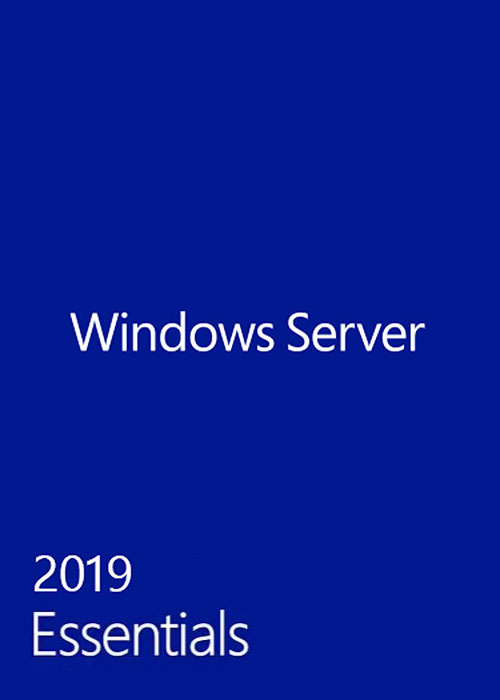Global key for PC.
Steps to convert the evaluation version to the official version:
1. Start ———— Run ———— CMD (Administrator Mode); Enter DISM / online / Get-CurrentEdition and see what your Edition ID is
As shown above: The evaluation version of the Standard Edition is generally ServerStandardEval. The four-letter Eval is your Edition ID.For example, mine is ServerStandard.
2. Find a standard product key
cmd input: DISM / online / Set-Edition: ServerStandard / ProductKey: yourkey / AcceptEula
After restarting as shown above, activate it.
Win Server Essentials is an integrated server suite from MS designed for running network infrastructure (both intranet management and Internet access) of small and midsize businesses having no more than 25 users or 50 devices.Essentials is a good option for customers currently using the Foundation edition.
Application server technologies are tightly integrated to provide and offer management benefits such as integrated setup, enhanced monitoring, Remote Web Workplace, a unified management console, and remote access.
Win Server Essentials Experience is a role in Win Server 2019 that enables you to take advantage of all the features (such as Remote Web Access and PC backup) that are available to you in Win Server Essentials without the locks and limits that are enforced in Win Server Essentials.
1. 구매 후 얼마나 빨리 제품 키를 받을 수 있나요? 어디에서 확인할 수 있나요?
제품 키는 구매 후 3~5분 이내에 자동으로 발송됩니다. '내 주문내역'에서 확인하실 수 있습니다.
2. 키가 활성화되지 않으면 어떻게 하나요?
키가 활성화되지 않는 이유는 여러 가지가 있습니다. 가장 흔한 문제는 사용자의 컴퓨터 시스템과 구매한 키 종류 간의 호환성 문제입니다.
먼저 시스템 버전(예: Windows Pro 에디션)이 키 요구사항과 일치하는지 확인해 주세요.
일치하지 않는 경우, 24시간 온라인 고객센터에 문의해 주시면 빠르게 키를 교체해 드리겠습니다.
3. 환불이나 교환은 어떻게 신청하나요?
환불 또는 교환을 원하시는 경우, 24시간 온라인 고객센터에 아래 정보를 함께 제공해 주세요.
• 주문번호
• 관련 스크린샷 (예: 활성화 실패 메시지, 구매 내역 등)
최대한 신속히 처리해 드리겠습니다.
4. 환불은 얼마나 걸리나요?
PayPal 결제는 일반적으로 즉시 환불됩니다.
신용카드나 은행 결제의 경우, 은행의 처리 시간 및 정책에 따라 7~10영업일이 소요될 수 있습니다.
환불 상태에 대해 궁금한 점이 있으시면 언제든지 고객센터로 문의해 주세요.
 STEAM
STEAM ORIGIN
ORIGIN UPLAY
UPLAY PC
PC Daily Deals
Daily Deals